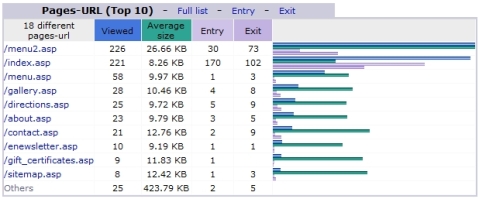Archive for September 18th, 2008|Daily archive page
How to Read Your Webstats – Part 4 – Most Popular Pages
Ok, now that we know how long visitors are staying on your site (see last post here) we will want to determine which pages are getting the most views. Knowing your most popular pages will help you to determine what is of most interest to your viewers as well as what is getting overlooked.
The above graph is an example of what your page view stats will look like. Most of the time your most popular page will be your home page. This is obvious, as it is always the first thing someone sees when they type in your website address. However, if most of your visitors are coming from search engines, the most popular page could be whatever page ranks the highest most often in the search engines.
Usually the page file names in the graph will follow a common naming convention. For example, your Contact Us page will be usually be called “contact.asp” or “contact_us.asp”. Your home page file name won’t be as obvious at first glance. This is because for a web hosting server to know which page on your site is determined as being the home page, it will need to be called “default.asp” or “index.asp”. If you see one of those file names, you will know that it is the home page.
All the stat graphs are initially displayed with up to 10 listings each. You will see a small link in the title of the graph that says “Full list”. Click this link to see all of the data for that graph. In this case, clicking “Full list” next to the “Pages-URL” title header will open the data for all the pages on your site (assuming you have more than 10 pages). This way you can either view all your stats as a quick summary overview or view all data for a particular section you want to know more about. Additionally, for “Pages-URL” you also have links for “Entry” and “Exit” these link to listings of the pages that were the most common entry pages on the site or the most common pages someone said “I’m outta here” and left the site.
All this data is useful to find out if visitors are going to the pages you want them to see. If they are missing important pages you can better determine if visitors simply aren’t interested in those pages or if they need to be prompted with a stronger call-to-action to visit those pages. For example, adding a big (but tasteful) banner on the home page that says “Click here to find out more about our great deals on car insurance” or whatever you need to promote.
 Leave a comment
Leave a comment